The proof is in the details
Most photographers underestimate the stylistic and creative flexibility of developing their RAW images. In fact, this can be one of the most powerful ways to shape the mood and color palette of your work.
Don’t just think of post-processing as ‘retouching’ out problems, but instead as an opportunity to tailor the fabric of the image exactly to your needs.
In my own workflow, I believe that probably 80% of my image’s look is shaped by how it’s developed. The develop process is a playground of color and tone that sets the stage for how the image will feel and what it communicates to the viewer. It’s here where I really shape the feeling, mood and color palette.